Optimizing Project Management using DTM – Introduction to Advanced Project Templates

In the realm of project management, efficiency and clarity are paramount. Understanding this, we introduce a sophisticated feature in Dynamic Task Manager (DTM) designed to streamline the initiation and execution phases of projects: the Advanced Project Template. This concept is not merely about templating; it’s a strategic approach to project planning that incorporates predefined schedules and deliverables, ensuring a robust foundation right from the project’s inception.
Project Templates: The Strategic Advantage
At the core of our approach, project templates serve as a comprehensive outline. These templates are not just about names and dates; they integrate main scheduling options such as calendars and time zones, which are critical for the global alignment of project teams. The versatility of these templates is showcased through their ability to adapt scheduling options even after a project has kicked off, offering unparalleled flexibility.
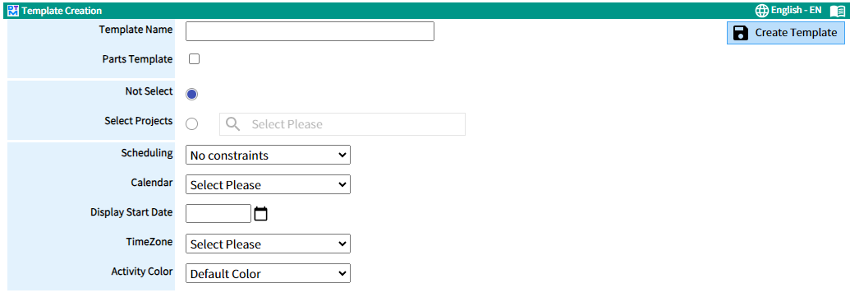
Scheduling Options: Tailored for Precision
Our advanced templates provide five distinct scheduling options to cater to various project demands:
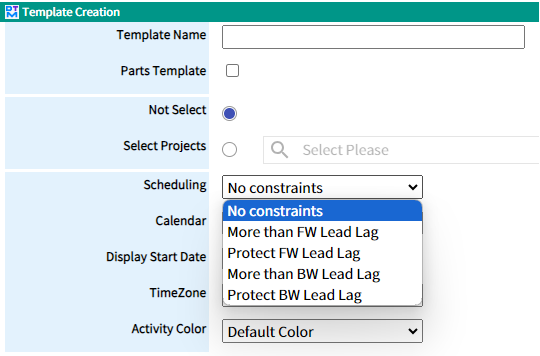
- Unconstrained Scheduling: Offers the freedom to place activities and milestones without the restrictions of lead-lag times, ideal for projects requiring high flexibility.
- Forward Scheduling (More than FW Lead Lag): Allows forward scheduling with flexibility in lead-lag days, accommodating projects with progressive timelines.
- Forward Scheduling (Protect FW Lead Lag): Adheres strictly to the calculated lead-lag times, ensuring precision in forward-scheduled activities and milestones.
- Backward Scheduling (More than BW Lead Lag): Facilitates backward scheduling with additional lead-lag days, suitable for projects planned with a delivery-date focus.
- Backward Scheduling (Protect BW Lead Lag): Maintains strict adherence to lead-lag times in backward scheduling, perfect for time-sensitive project deliveries.
Depending on the initial direction of the project, whether it’s start-date or delivery-date driven, our templates offer a methodical approach to planning and scheduling.
Configuring the Work Breakdown Structure (WBS)
The creation of a project template extends into the meticulous configuration of the Work Breakdown Structure (WBS). This involves the arrangement of activities and milestones within a hierarchical structure, detailing tasks with specified durations and assigning responsibilities for tracking progress and deliverables. The WBS becomes a dynamic tool, allowing for the connection of activities and milestones to set constraints and manage dependencies effectively.
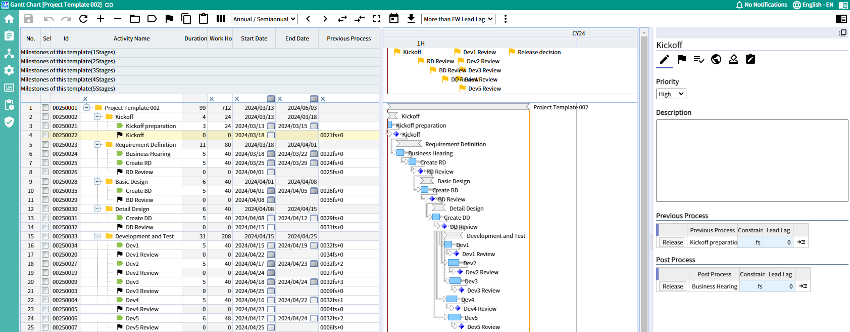
Enhanced Project Planning with Constraints and Lead Lags
Our templates refine project planning with the integration of constraint types (finish-to-start, finish-to-finish, start-to-finish, start-to-start) and lead lags, which define the interactivity between project activities. This granular level of scheduling detail ensures that project managers can tailor their plans to the exact needs of the project, fostering an environment of precision and accountability.
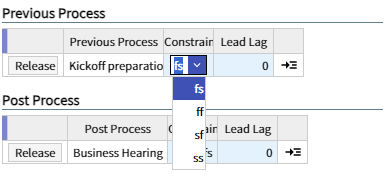
- fs: finish to start
- ff: finish to finish
- sf: start to finish
- ss: start to start
Attributes for Comprehensive Detailing
Beyond scheduling, our project templates encompass a range of attributes for each WBS, activity, and milestone. These include descriptions, to-dos, link information, planned deliverables, and notes, offering a holistic view of the project components. This comprehensive detailing ensures that every aspect of the project is documented, accessible, and aligned with the project goals.
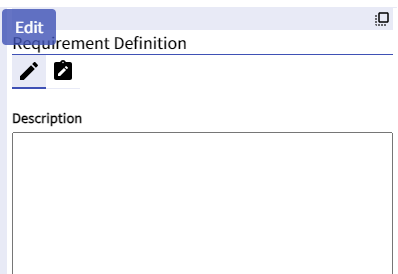
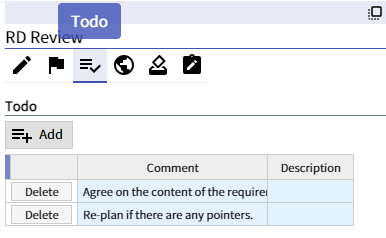
Conclusion: Elevating Project Management
With the project template ready and its status updated, it becomes a pivotal resource for project creation, promising an elevation in the way projects are managed and executed. Our advanced project templates are more than just a planning tool; they are a testament to our commitment to enhancing project management through innovation and strategic foresight.
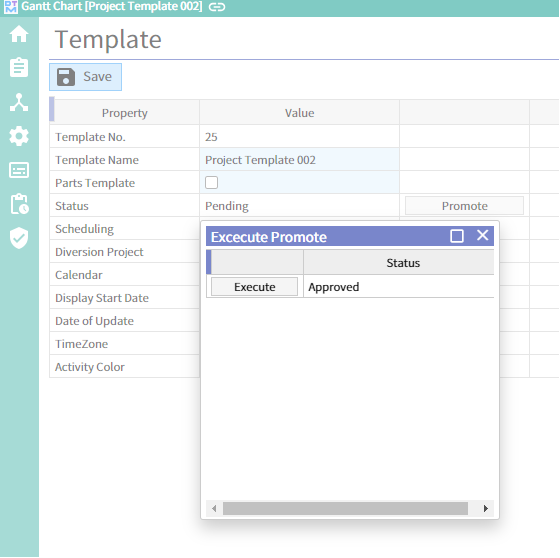
What is Dynamic Task Manager (DTM)?
Dynamic Task Manager is a comprehensive project management solution designed to support the entire product development lifecycle, from concept to end of life. With its interactive and user-friendly interface, it seamlessly integrates with Aras Innovator® as an add-on module to streamline the design and engineering processes of new product introduction (NPI) and end of life (EOL) management. It allows teams to easily collaborate, manage tasks, track progress, and ensure timely delivery of high-quality products. Whether you are managing a small project or a large-scale product launch, Dynamic Task Manager has the tools and features you need to stay on top of your project and achieve success.
